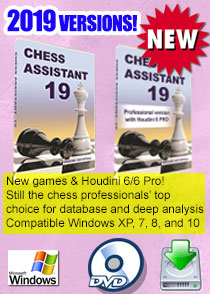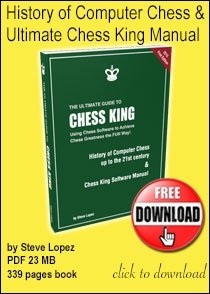Video Tutorials
This page is dedicated to Video Tutorials on how to become a better chess player using Chess King. Thanks to Steve Lopez for sharing his expertise in showing ways to improve using chess software. You can find these videos and many more on our YouTube channel “chessking” and more specifically in this Playlist. If you like any of the videos, we would be grateful if you can give a “thumbs up” in YouTube. We are preparing many more tutorial videos so we can help you become a better chess player.CHESS KING TUTORIALS TABLE OF CONTENT
SECTION BASIC INFO
Chess King Software Tutorial #1: What is Chess King?
Chess King Software Tutorial #2: How to get started with Chess King
Chess King Software Tutorial #3: Navigation in Chess King
SECTION DESCRIPTION OF MODES
Chess King Software Tutorial #4: Training Modes Puzzles and Quest in Chess King
Chess King Software Tutorial #5: How to play a Game in Chess King
Chess King Software Tutorial #6: Master Classical Chess in Chess King
Chess King Software Tutorial #7: Random Play Mode in Chess King
SECTION ANALYSIS AND COMMENTING
Chess King Software Tutorial #8: How to Enter and Save games in Chess King
Chess King Software Tutorial #9: Master Houdini 2 Automatic Analysis in Chess King
Chess King Software Tutorial #10: Analyze a Position from Scratch with Chess King
Chess King Software Tutorial #11: Analyze like a Pro with Chess King
Chess King Software Tutorial #12: How to Comment your Games in Chess King
Chess King Software Tutorial #13: How to add variations in Chess King
Chess King Software Tutorial #14: How to Master Graphic Commentary in Chess King
SECTION CHESS KING CAPABILITIES
Chess King Software Tutorial #15: How to Print a Game to PDF in Chess King
Chess King Software Tutorial #16: How to Import Databases into Chess King
Chess King Software Tutorial #17: How to Search for a Player’s Games in Chess King
Chess King Software Tutorial #18: Learn with the Opening Tree in Chess King
Chess King Software Tutorial #19: How to Prepare for your Next Opponent with Chess King
Chess King Software Tutorial #23: Export your Game to Blog with Chess King
Chess King Software Tutorial #24: Turning on/off Graphic Commentary in Chess King
SECTION CHESS KING PRO
Chess King Software Tutorial #21: What is Chess King Pro?
Chess King Software Tutorial #20: Connect Endgame Tablebases to Chess King Pro
Chess King Software Tutorial #22: Chess960 with Chess King Pro
Description of the affordable and powerful chess software Chess King with Houdini 2. With Chess King you can play chess, solve puzzles, analyze your games with the strongest engine available and have access to more than the 5 million game GigaKing database. (direct link).
(back to top)
Explanation of how to get started with Chess King. How to create a profile and your own game database to store the games you play. (direct link).
(back to top)
Explanation of the Navigation in Chess King, how to get around in Chess King, using the Menu and the Buttons. (direct link).
(back to top)
Explanation of the Training Modes in Chess King, in particular how to use the Quest and Puzzle modes. (direct link).
(back to top)
Explanation of how to play a game in Chess King, in particular how to adjust strength, modes (fun and rated modes), and how to choose your color. (direct link).
(back to top)
Explanation of how to master playing classical chess in Chess King, in particular how to set up the clock, how to get hints and how to take back moves. (direct link).
(back to top)
Explanation of what the Random Play mode is in Chess King, and how it can teach you to win a “won” game. (direct link).
(back to top)
How to enter and save games in Chess King, for example your own club games, or games from books. (direct link).
(back to top)
This episode will show you how to master automatic analysis with your personal coach Chess King with Houdini 2. (direct link).
(back to top)
You will learn how to analyze a position from scratch with your personal coach Chess King with Houdini 2, from the import of a game or from position setup. (direct link).
(back to top)
You will learn how to analyze like a PRO with your personal coach Houdini 2. How to load a game, watch the opening tree, start the Houdini engine, look at the evaluation. Find the mistakes and insert better lines into the game score. (direct link).
(back to top)
You will learn how to comment your games, with move annotations and chess symbols. (direct link).
(back to top)
You will learn how to add variations to your game score so that next time you’ll play better. See how to demote or promote a line. (direct link).
(back to top)
You will learn how to master graphic commentary, such as adding colored squares, circles, arrows, and other graphic symbols. (direct link).
(back to top)
You will learn how to print your game to PDF with diagrams and variations. Learn how to add a diagram to your notation. (direct link).
(back to top)
You will learn how to import and open databases in universal PGN or CA format. It is important to review games of stronger players if you want to improve at chess. (direct link).
(back to top)
You will learn how to search for a player’s games in one of Chess King’s databases. (direct link).
(back to top)
You will learn how to work with the opening tree to see the current state of chess theory. (direct link).
(back to top)
You will learn how to prepare for your next opponent, which gives a huge advantage in tournaments. Search in Chess King’s huge GigaKing database, enter your opponent’s name, and generate a tree of all his opening moves played. (direct link).
(back to top)
You will learn how to connect Endgame Tablebases to Chess King Pro and get perfect instant evaluations of your endgames. (direct link).
(back to top)
Description of Chess King Pro and comparison with Chess King: the differences are the multiprocessor engine Houdini 2 Pro, the possibility to use endgame Tablebases, and full Chess960 support. (direct link).
(back to top)
Description of How to set up, play, and analyze Chess960 (Fischer Random Chess) with Chess King Pro. Chess King Pro with Houdini 2 is an affordable and powerful chess software. (direct link).
(back to top)
You will learn how to publish a game to your blog thanks to the export to blog function. The two-step process involves copying CSS code to your blog’s template (you only need to do that once for your whole blog), and then copying the game applet code to your post. Chess King Pro with Houdini 2 is an affordable and powerful chess software. (direct link).
(back to top)
You will learn how to turn on and off the Graphic Commentary in Chess King’s interface. Graphic Commentary gives information during a game, such as attacked pieces, and possible moves. You may want to turn those visual cues off, and this video shows you how. Chess King with Houdini 2 is an affordable and powerful chess software. (direct link).
(back to top)