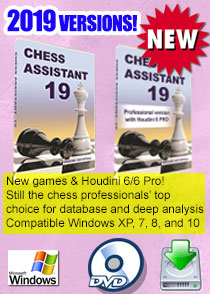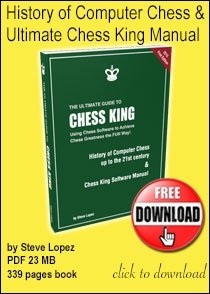September 9, 2013
When you upgrade your copy of Chess King (for example from Chess King 1 to Chess King 3), you only need to copy (duplicate) your own PGN files from the old Chess King to the new Chess King. It’s also good to make a backup copy of your games in case something happens to your computer, your games database is precious.
Go to the folder where your old Chess King folder is, and there is a “Data” folder in it, and it the “Data” folder there is a “ABases” folder. Inside the “ABases” folder you will have your PGN files (in the “PGN” folder), the ones automatically created when you play games, and the ones you imported and have been working on. Those files don’t take much space at all (the GigaKing database is in the “cdp” folder in the “ABases” folder, so it is easy to copy them for example to a flash key for safekeeping.
All you need to do is make a copy of the PGN folder and put it in the new Chess King at the same place (make sure not to replace if you have worked on the new Chess King and have files with the same names, in that case it’s ok to rename the PGN files for example EngineGamesOLD.PGN .