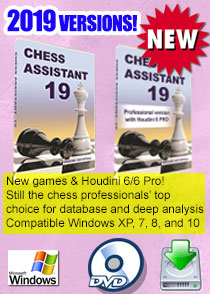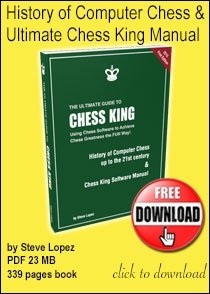July 26, 2013
It is possible to setup a position in Chess King with a FEN:
Method 1:First put the FEN position in your clipboard. Example of the position after 1.e4 c5: rnbqkbnr/pp1ppppp/8/2p5/4P3/8/PPPP1PPP/RNBQKBNR w KQkq c6 0 2 Then simply in the setup window press the keys shift+insert and the position will be setup!
Method 2: Highlight the FEN notation in a text editor and hit CTRL-C to copy it to the clipboard. Then in CK’s database window, make sure you have the database loaded where you want the FEN position to end up and click “Add new game”. When CK returns you to the Game window, right-click in the (empty) notation pane and select “Paste”.